Creating Visual Rhythm: Editing for Impact
Have you ever watched a movie or seen a video that just felt right? The pacing, the cuts, and the flow all worked together to create a sense of rhythm. This is what editing for impact is all about. it’s not just about cutting scenes; it’s about creating a visual rhythm that keeps viewers engaged. In this article, well explore how to achieve that rhythm through effective editing techniques.
What is Visual Rhythm in Editing?

Visual rhythm refers to the way images and scenes are arranged to create a flow. Think of it like music. Just as music has beats and pauses, visual storytelling needs its own rhythm. When editing, we arrange clips in a way that guides the audiences emotions and reactions.
Imagine you’re watching a fast-paced action scene. Quick cuts and close-ups create excitement. In contrast, a slow, sweeping shot can evoke calmness or sadness. Understanding this helps editors make choices that enhance storytelling.
Why is Editing Important for Visual Rhythm?

Editing shapes how audiences perceive a story. It controls the pace and emotional weight of scenes. Good editing can turn a mediocre film into a masterpiece. According to a study by the University of Southern California, effective editing can increase viewer engagement by 30%.
So, what does this mean for you? If you want your videos to resonate, mastering the art of editing is key.
How Do You Create Visual Rhythm?

Creating visual rhythm involves several techniques. Let’s break them down into manageable steps.
1. Understanding Shot Duration
The length of each shot can affect the overall rhythm. Short shots create a fast pace, while longer shots slow things down. Think of a music video. Quick cuts between scenes can amp up energy, making you want to dance.
- Fast-paced scenes: Use shorter shots (1-3 seconds).
- Emotional moments: Use longer shots (5-10 seconds).
Experiment with different durations to find what works best for your story.
2. Using Cuts and Transitions
Different types of cuts can create various effects. Here are some common ones:
- Jump Cuts: Removes sections of time, giving a choppy feel. they’re great for comedic timing.
- Crossfades: Creates a smooth transition from one scene to another, ideal for emotional shifts.
- Montages: Series of quick shots that show a passage of time. Think of training scenes in movies.
Mixing cuts helps maintain visual interest and keeps viewers engaged.
3. Rhythm in Audio and Music
Sound is half the experience. The audio can greatly influence visual rhythm. A fast-paced soundtrack paired with quick cuts can heighten excitement. Conversely, a slow melody can enhance emotion.
How can you use audio effectively?
- Choose music that matches the scenes mood.
- Sync important cuts to significant beats in the music.
- Use silence strategically for dramatic effect.
don’t underestimate the power of sound in creating rhythm!
What Are Common Mistakes to Avoid?
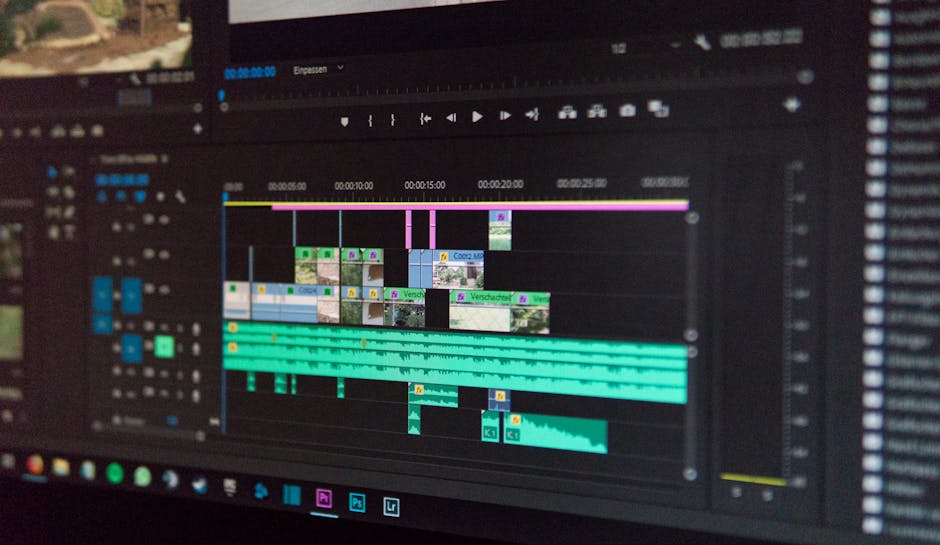
Even seasoned editors make mistakes. Here are some common pitfalls to watch out for:
- Overusing Effects: Too many transitions can distract viewers. Keep it simple.
- Ignoring Pacing: Inconsistent pacing can confuse audiences. Ensure a flow that feels natural.
- Neglecting Audio: Bad audio can ruin a great visual experience. Invest in quality sound.
Can You Learn from the Pros?
Absolutely! Many successful editors share their insights. For instance, renowned editor Thelma Schoonmaker, known for her work with Martin Scorsese, emphasizes the importance of story. She says, Editing is not just about cutting; it’s about telling a story.
By studying the works of notable editors, you can gain valuable insights into creating rhythm.
What Tools Can Help You Edit for Impact?
Using the right tools can streamline your editing process. Here are some popular editing software options you might consider:
- Adobe Premiere Pro: A versatile software loved by professionals.
- Final Cut Pro: A favorite among Mac users for it’s powerful features.
- DaVinci Resolve: Known for it’s color grading capabilities.
Explore these tools to find the one that fits your style and needs.
How Can You Practice Creating Visual Rhythm?
The best way to learn is by doing. Here are some actionable steps to start practicing:
- Choose a short video clip and edit it in various styles. Experiment with shot duration and transitions.
- Analyze your favorite films or videos. Pay attention to how they create rhythm.
- Join online editing communities for feedback and tips.
Practice regularly to develop your skills and find your unique style.
Conclusion: Take Action and Edit for Impact!
Creating visual rhythm is an essential skill for any editor. By understanding shot duration, using effective cuts and audio, and learning from the pros, you can elevate your editing game. Remember to avoid common mistakes and practice regularly.
As you dive into editing, think of it as a dance. Each cut and transition should flow naturally, creating a rhythm that resonates with your audience. Ready to get started? Grab your editing software and unleash your creativity!
For more tips on editing, check out our related post on Basics of Video Editing.
