Using Dynamic Text in Your Edits
Have you ever watched a video that kept your attention because of the text on the screen? that’s the power of dynamic text! Dynamic text adds energy and clarity to your edits. In this article, well explore how to use dynamic text effectively, making your videos more engaging and informative.
What is Dynamic Text?
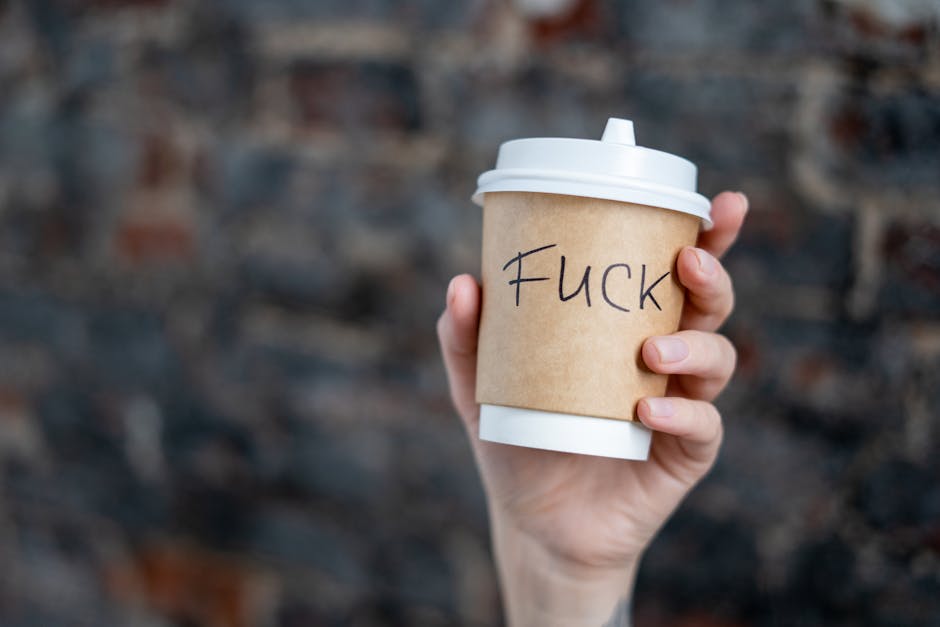
Dynamic text is any text that moves, changes, or adapts during a video or presentation. Think of it as the captions that pop up in a video or the words that highlight key points. it’s not just about visuals; it’s about enhancing your message.
For example, when a speaker mentions important statistics, dynamic text can display those numbers on the screen in real-time. This approach grabs viewers attention and helps them remember key information.
Why Use Dynamic Text in Your Edits?

You might wonder, “Why should I bother with dynamic text?” Here are a few compelling reasons:
- Improves Engagement: Viewers are more likely to stay focused when text pops up along with visuals.
- Aids Retention: Text helps reinforce what viewers hear, making it easier to remember.
- Enhances Accessibility: It helps those who are hard of hearing or non-native speakers understand your content better.
Studies show that videos with text can increase viewer retention by up to 80%. That’s powerful!
How to Use Dynamic Text Effectively?

Now that you know what dynamic text is and why it’s important, lets look at how to use it effectively in your edits.
1. Choose the Right Moments
Not every part of your video needs dynamic text. Focus on key moments:
- When presenting statistics or facts.
- During critical points in the narrative.
- When inviting viewers to take action.
For instance, if you’re discussing the benefits of a product, use dynamic text to highlight it’s key features as you talk about them.
2. Keep It Simple
Dynamic text should enhance your message, not overwhelm it. Keep your text short and clear:
- Avoid long sentences.
- Use easy-to-understand words.
- Choose contrasting colors to ensure readability.
Imagine you’re explaining how to make a smoothie. Instead of a long description, you could show just the ingredients on the screen. This allows viewers to absorb information easily.
3. Use Animation Wisely
Animation can bring your dynamic text to life! But too much movement can distract viewers. Here are some tips:
- Use subtle animations like fades or slides.
- Choose one or two animation styles for consistency.
- Let the text appear at the right moment to match your speech.
For example, if you’re discussing the benefits of a product, have the text appear as you mention each benefit to reinforce the message.
What Tools Can Help You Create Dynamic Text?

Creating dynamic text doesnt have to be complicated. Here are some user-friendly tools:
- Adobe Premiere Pro: A professional video editing software that offers advanced text animation features.
- Final Cut Pro: Ideal for Mac users, this software provides easy text templates.
- Canva: Great for beginners, Canva offers simple templates and animations for social media videos.
These tools can help you create stunning visuals with dynamic text without needing extensive design skills.
How to Integrate Text with Your Video Content?
Integrating text with your video content is crucial for clarity and engagement. Here are some practical tips:
1. Timing is Everything
Make sure your text appears at the right time. If text shows up too early or too late, it can confuse viewers. Try to match the text with your speech for maximum impact.
2. Avoid Clutter
Too much text can overwhelm your audience. Aim for a balance. Use dynamic text to emphasize key points but don’t crowd the screen.
3. Test Your Edits
Always review your edits. Watch your video to see how the dynamic text flows with your content. Ask for feedback from friends or colleagues to make sure it works as intended.
Common Questions About Dynamic Text
what’s the best font for dynamic text?
Choose a font that’s easy to read. Sans-serif fonts like Arial or Helvetica work well for video text. They appear clear even on smaller screens.
How can I make my dynamic text stand out?
You can use contrasting colors or bold fonts. Adding a background shadow or outline can also help your text pop against various visuals.
Are there any rules for text length?
Yes! Try to keep text to one line or a short phrase. This helps viewers read quickly while still paying attention to your spoken content.
Examples of Successful Dynamic Text Usage
Successful creators often use dynamic text effectively. Here are a couple of examples:
- TED Talks: They frequently use dynamic text to highlight key quotes and statistics, keeping viewers engaged.
- Social Media Influencers: Many influencers use dynamic text in their Instagram stories to emphasize specific points and keep their audience’s attention.
These examples show how powerful dynamic text can be in enhancing your message.
Closing Thoughts: Take Action!
Dynamic text can elevate your video editing skills. By using it thoughtfully, you can make your content more engaging and informative. Remember to:
- Choose the right moments for dynamic text.
- Keep it simple and clear.
- Use tools that fit your level of expertise.
With these tips, you’re ready to start incorporating dynamic text into your edits. So, what are you waiting for? Get out there and make your videos pop!
For more information on video editing techniques, check out our post on Effective Video Editing Techniques.



